Understanding the <div> Element in HTML: A Comprehensive Guide
The <div> element is a cornerstone in the world of web development, offering flexibility and versatility in structuring HTML documents. It’s a block-level container that groups together other HTML elements, making it easier to manage the layout of a webpage. Let’s explore its significance, usage, and best practices.
What is a <div>?
A <div> (short for division) is an HTML tag that serves as a generic container for content. It provides no intrinsic styling or semantic meaning, which allows developers to apply custom styles through CSS or manipulate it using JavaScript. Given its neutral nature, the <div> can hold any combination of other tags, such as headings, paragraphs, images, or even other <div> elements.
Characteristics of <div>
- Block-Level Element: By default, a
<div>generates a line break before and after it, occupying the full width available in its parent container. - No Semantic Value: Unlike elements such as
<header>,<footer>, or<article>, a<div>does not convey any specific meaning about the content it holds, making it universally adaptable. - Easily Stylable: You can assign classes and IDs to
<div>elements, allowing for targeted CSS styling and easier JavaScript manipulation.
Accessibility Matters
While <div> elements offer flexibility, overusing them can impact accessibility. Screen readers rely on semantic HTML to convey information to users effectively. Therefore, it’s vital to avoid using <div> too liberally. Where possible, opt for semantic tags that provide information about the content contained within. For example, instead of a <div> for a navigation bar, use <nav>.
Example of a Semantic Structure
In this way, assistive technologies can better interpret the functionality of the navigation links.
Layout and Design Applications
The <div> element is fundamental in implementing a variety of layouts through CSS. Here are several popular design patterns where <div> plays a crucial role:
1. Grid Layout
Using multiple <div> elements, you can create responsive grid layouts that adapt to various screen sizes. CSS Grid and Flexbox are two powerful CSS techniques that utilize <div> elements for flexible layout management.
2. Forms and Input Grouping
When constructing forms, <div> elements can wrap around form elements to maintain visual coherence and layout.
This organization ensures that labels and inputs are visually tied together, enhancing user experience.
3. Sectioning Content
Guide the user’s eye through content by using <div> containers to break it into understandable sections. Although <section> or <article> are more semantic options, <div> remains a reliable choice for organizing related content, especially when a specific context isn’t required.
About Us
We are committed to…
CSS Styling and JavaScript Manipulation
Beyond just content grouping, <div> elements can be styled easily with CSS and manipulated dynamically with JavaScript.
1. Applying CSS
Using a class or ID on a <div> allows for specific styling rules. For instance, you could create a card layout for a product feature.
css
.card {
border: 1px solid #ccc;
padding: 15px;
margin: 10px;
border-radius: 5px;
}
Product Title
Product Description
2. JavaScript Dynamics
In a modern web environment, the <div> element serves as a key participant in dynamic features, such as modals, dropdowns, or tabbed interfaces. You can show, hide, or manipulate the content of a <div> with JavaScript effortlessly.
javascript
document.getElementById(“myBtn”).onclick = function() {
document.getElementById(“myDiv”).style.display = “block”;
};
Challenges and Misuse of <div>
Despite its versatility, relying too heavily on the <div> element can lead to several pitfalls:
- Over-Div-ing: Cluttering your HTML with excessive
<div>elements can make the code less readable and maintainable. Opt for semantic elements whenever possible. - Styling Conflicts: Defining styles that target generic
<div>elements may unintentionally affect other parts of your design. Specificity in CSS selectors can help mitigate this issue.
Conclusion
The <div> element is a powerful tool in web development, providing a versatile foundation for building complex layouts and structures. Understanding its characteristics, applications, and implications for accessibility and SEO can help developers create more efficient and user-friendly websites. Embracing semantic HTML practices and minimizing misuse will ensure a solid, maintainable codebase that enhances the user experience.